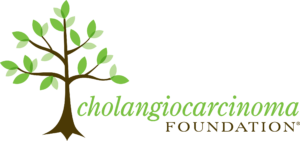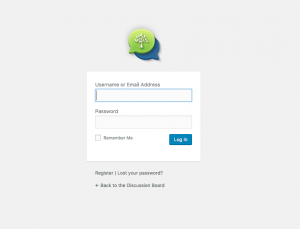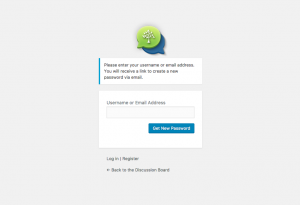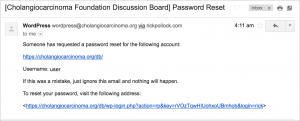DB Support – How to login (existing user, first time)
How to login for the first time.
Note, this is for existing users, logging into the new discussion board for the first time.
The good news is your username, email address, topics and posts are still here.
For your protection, your passwords are encrypted. Your existing password could not be brought over, so you'll need to reset it.
Here's what you need to do:
Go to the login page.
Click on "Lost Password" below the box.
It asks for your username or email address. I suggest using your email address. Fill out your email address, click on "Get New Password"
In a few minutes, you will receive an email from WordPress with the subject line "[Cholangiocarcinoma Foundation Discussion Board] Password Reset"
Open your email, click on the link at the bottom of the email and click "generate new password."
You can use the password provided in the box, or you can enter your own, easy to remember password.
Hit enter.
That's it, you're all set!
Some quick notes:
- If your username was two words like User Name, it had to be condensed into one word, UserName.
- You do NOT have to use the password that is suggested to you, you can replace that text with your own, easy-to-remember, password.
- If you are a Moderator, your title will reflect that in a day or so. If it doesn't, fill out this form, or email rick@cholangiocarcinoma.org