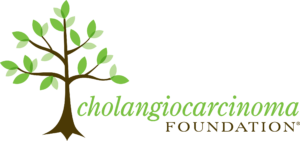Hi Kim,
That is a great picture of your mum by the beach and thanks very much for sharing it with us. Scraggles, if you want to put the CC logo in your Facebook photo then this worked for me.
1. Choose pic you want to put the sticker on & make it your profile pic
2. Follow this link – http://apps.facebook.com/fribbon/group.php?gid=5533&refer=pp to the Stickers app
3. Click the “add sticker” button
4. When you’ve dragged the sticker to where you want it to be, click the “I’m done” button
5. A message & a link will come up saying your sticker has been saved to a “Stickers Album” in your Photos – either click that link or go to your Photos & find the new album called “stickers”
6. Make your stickered photo into your profile pic.
And huge thanks go to Julia who figured out how to do this then walked me through it all, so thank you Julia!!
Best wishes,
Gavin