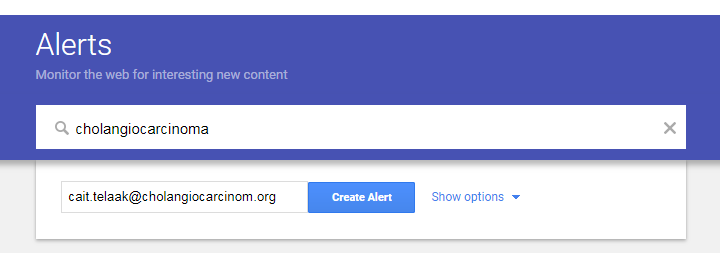
How to Sign Up for Google Alerts
My recent(ish) surgery knocked me down a little more than expected, so I won’t be tackling the complex topic of mouse models/mouse avatars (with a detour into personalized medicine) until my next post in two weeks. In the meantime, I wanted to share a neat trick a fellow attendee introduced me to at this year’s conference.
For many of us, keeping track of the scientific advancements around cholangiocarcinoma is a full time job. We mine the annals of the internet searching for anything relevant to our disease and our specific presentation, an overwhelming task even with undivided attention, much less with life’s many distractions. This was a topic of conversation in one of the morning EPIC (Engaging Patients in Cholangiocarcinoma) sessions at the conference, and one clever attendee, whose name I did not catch, recommended signing up for Google Alerts.
Google Alerts and similar services use powerful search technologies to capture new news results relating to a keyword search you have set up and deliver them to you on a schedule. All that is needed to set a Google Alert is an email address, and it’s a quick and simple way to keep up on some of the developments happening in our disease.
Below are the steps with screenshots on how to sign up for Google Alerts:
- In a web browser, go to https://www.google.com/alerts
- Enter the keyword you want an alert on and enter your email address to direct the alerts to an email account you check regularly
- For more options, Click the Show options drop down to tweak the specifications
- Once everything is to your liking, click Create Alert, and the system will send a verification email to the account you selected
- Check your email to confirm receipt and to double-check that the email hits your inbox and does not go to spam
- You’re all set!
As a bonus, you can run multiple Google Alerts concurrently. For example, I have alerts set up for cholangiocarcinoma, bile duct cancer, and my specific genetic alterations and receive an email daily with any news articles relevant to any of these keywords. Some daily alerts are market related and don’t have anything to do with the science of the disease, but I’ve come across some very interesting articles and studies that are on the horizon through Google Alerts.
Of course, as savvy as the alerts attempt to be, they’re not discerning enough to filter out non-medical content. There is a lovely young man whose last name happens to be the same as one of my genetic alterations, and I periodically get updates with his basketball stats. I could turn that specific alert off and typically just delete the emails, but I’m actually getting pretty invested in his playing career and need to see that he finishes the season strong!
Silliness aside, Google Alerts is not the only service that can push helpful content; PubMed also has a Create Alert functionality for those who prefer to receive only scholarly articles. Unlike Google Alerts, the PubMed feature is only available to those with PubMed accounts, however it’s free to sign up. Below are the specific steps for PubMed:
- From the main landing page (pubmed.gov or https://www.ncbi.nlm.nih.gov/pubmed/ for those who want to use the full link), click the ‘Sign in to NCBI’ hyperlink to access your account or to register for a new account
- Once logged in, from the homepage enter the keyword you want to search. As you type, suggested searches will pop up, so you can choose an option from the list or stick with your original keyword search
- The option to create an alert is directly below the search box on the results page
- The next page contains dropdowns for you to control different parameters of your search such as the frequency, delivery day, and how you would like to see the information
- When you click Save at the bottom of the page, the website will return you to the search results and you will see a green check confirming your alert saved
What other services and search engines do folks use to keep up on the advancements in our disease? Share your tips and feedback in the comments!
Stay tuned in two weeks for the post on mouse models and mouse avatars.





